I. Computer Overheating when playing games
In the fast-paced world of gaming, nothing is more frustrating than your computer overheating when you’re deep into an intense gaming session. This article explores the reasons behind computer overheating when playing games and provides practical solutions to ensure a smoother gaming experience.
Table of Contents

II. Common Causes of Computer Overheating
computer overheating when playing games can be a common issue, and several factors may contribute to this problem. Here are some common causes of computer overheating when playing games and possible solutions:
- Inadequate Cooling System:
- Cause: Insufficient cooling, either due to a weak CPU or GPU cooler, or inadequate case ventilation.
- Solution: Upgrade to a more powerful cooling solution. Ensure proper airflow within the computer case by adding case fans or optimizing their placement can prevent computer overheating when playing games.
- Dust Buildup:
- Cause: Accumulation of dust on cooling components, such as fans and heat sinks.
- Solution: Regularly clean the internal components of the computer, especially cooling fans and heat sinks. Use compressed air to blow away dust will prevent computer overheating when playing games.
- Old or Faulty Thermal Paste:
- Cause: The thermal paste between the CPU/GPU and the heatsink may degrade over time or have been improperly applied.
- Solution: Replace the thermal paste with a high-quality thermal compound. Ensure proper application following manufacturer guidelines leads to the fix of computer overheating when playing games.
- Overclocking:
- Cause: Aggressive overclocking settings can lead to increased heat generation.
- Solution: Revert to default clock settings or reduce the overclocking parameters. Find a balance between performance and temperature.
- Insufficient Power Supply:
- Cause: A power supply unit (PSU) with inadequate wattage may strain to provide power to high-performance components.
- Solution: Upgrade to a higher wattage PSU to meet the power demands of the system, especially during gaming sessions will ultimately help with computer overheating when playing games.
- Ambient Temperature:
- Cause: High ambient temperatures in the room can contribute to overall system heat.
- Solution: Ensure the gaming setup is in a well-ventilated area. Consider using additional room cooling if necessary.
- Inefficient Graphics Card Cooling:
- Cause: Graphics cards with inefficient cooling solutions may struggle to dissipate heat during demanding gaming sessions.
- Solution: Consider upgrading to a graphics card with better cooling performance. Ensure that the GPU fans are functioning correctly.
- Inadequate Case Size:
- Cause: A compact computer case may limit the space for proper airflow and cooling.
- Solution: If possible, consider upgrading to a larger case that allows for better cooling component placement and airflow.
- Software-related Issues:
- Cause: Outdated graphics drivers or incompatible software may lead to increased system resource usage and heat generation.
- Solution: Update graphics drivers regularly. Check for compatibility issues with game software and update as needed will keep the issue of computer overheating when playing games at bay.
- Background Processes:
- Cause: Running multiple background processes or applications can increase the workload on the CPU and GPU.
- Solution: Close unnecessary background applications before gaming. Use task manager to monitor resource usage.
- Hardware Malfunctions:
- Cause: Malfunctions in the CPU, GPU, or other components may lead to increased heat generation.
- Solution: Diagnose and replace malfunctioning components. Monitor hardware temperatures using software tools.
By addressing these common causes, users can reduce the risk of computer overheating when playing games and ensure a more stable and efficient gaming experience
III. Impact on Gaming Performance

Computer overheating when playing games can have a significant impact on gaming performance. Here are some of the potential consequences:
- Thermal Throttling:
- Impact: To prevent damage from excessive heat, modern processors and graphics cards may engage in thermal throttling. This means they reduce their clock speeds to lower the heat output, leading to decreased performance.
- Result: Games may experience a noticeable drop in frame rates and overall responsiveness, affecting the gaming experience.
- Frame Rate Drops:
- Impact: Overheating can cause fluctuations in frame rates. The graphics card may struggle to render frames consistently, leading to stuttering and frame drops.
- Result: Games may exhibit lag, stuttering, or a generally less smooth gaming experience.
- System Instability:
- Impact: Overheating can cause system instability, leading to crashes or sudden shutdowns.
- Result: Gaming sessions may be interrupted by unexpected crashes, potentially resulting in data loss or corruption and ultimately computer overheating when playing games.
- Reduced Lifespan of Components:
- Impact: Prolonged exposure to high temperatures can shorten the lifespan of hardware components.
- Result: Over time, overheating can lead to permanent damage to the CPU, GPU, and other critical components, necessitating costly replacements as well as computer overheating when playing games.
- Graphics Artifacts:
- Impact: Overheating graphics cards may produce visual artifacts such as screen tearing, flickering, or distorted textures.
- Result: Gaming visuals become compromised, affecting the overall gaming experience and immersion.
- Input Lag:
- Impact: Thermal issues can affect the responsiveness of input devices like the mouse and keyboard.
- Result: Increased input lag can make gaming less precise and enjoyable, especially in fast-paced or competitive games.
- Noise and Fan Speeds:
- Impact: Overheating triggers higher fan speeds as the cooling system attempts to dissipate heat.
- Result: Increased noise levels can be distracting and impact the overall gaming environment, reducing the immersive experience as well as computer overheating when playing games.
- Degraded VR Performance:
- Impact: Overheating can negatively impact virtual reality (VR) experiences, where consistent high performance is crucial.
- Result: VR games may exhibit performance issues, leading to motion sickness and a less enjoyable VR experience while maintaining the computer overheating when playing games nuisance.
- Increased Load Times:
- Impact: Overheating can cause delays in data processing, impacting load times for games.
- Result: Gamers may experience longer wait times for levels to load, affecting the overall pacing of the gaming experience.
- Compromised Multiplayer Performance:
- Impact: Overheating can result in network-related issues, affecting online multiplayer gaming performance.
- Result: Lag, disconnections, or synchronization problems may occur, negatively impacting the competitiveness of multiplayer games while maintaining the issue of computer overheating when playing games.
To mitigate these impacts on gaming performance, it’s essential to address the root causes of overheating, such as improving cooling solutions, optimizing in-game settings, and maintaining proper system hygiene. Regular monitoring of hardware temperatures and taking preventive measures can contribute to a more stable and enjoyable gaming experience and prevent issues like computer overheating when playing games.
IV. Signs of Overheating During Gaming
- Elevated Temperature Readings: Monitoring temperature readings during gaming can reveal potential issues.
- Fan Noise: Unusually loud fan noise may indicate your cooling system is working harder than it should.
- Performance Lag: Overheating often causes performance lag and delays in processing.
V. Solutions and Fixes
To prevent computer overheating when playing games and ensure optimal performance, consider implementing the following preventive measures:
- Proper Ventilation:
- Action: Ensure that your computer has proper airflow by maintaining clear pathways for air circulation.
- Benefit: Improved ventilation helps dissipate heat more effectively, preventing components from overheating.
- Regular Dust Cleaning:
- Action: Clean the internal components, especially cooling fans and heat sinks, regularly to remove dust buildup.
- Benefit: Dust accumulation can hinder heat dissipation; cleaning prevents thermal issues and maintains efficient cooling.
- Optimal Cooling Solutions:
- Action: Invest in high-quality cooling solutions, including CPU and GPU coolers and case fans.
- Benefit: Efficient cooling solutions help regulate temperatures during gaming, reducing computer overheating when playing games.
- Quality Thermal Paste:
- Action: Ensure that thermal paste between the CPU/GPU and heat sink is applied correctly and consider using high-quality thermal compounds.
- Benefit: Proper thermal interface material improves heat transfer and helps prevent computer overheating when playing games.
- Monitoring Temperatures:
- Action: Use hardware monitoring tools to keep track of CPU and GPU temperatures during gaming.
- Benefit: Early detection of rising temperatures allows for timely intervention to prevent computer overheating when playing games.
- Optimized In-Game Settings:
- Action: Adjust in-game settings to balance performance and visual quality. Lowering graphics settings can reduce the workload on the GPU.
- Benefit: Reduced strain on hardware components leads to lower temperatures and improved gaming performance while preventing computer overheating when playing games.
- Adequate Power Supply:
- Action: Ensure that your power supply unit (PSU) provides sufficient wattage to meet the demands of your gaming setup.
- Benefit: An inadequate power supply can lead to instability and overheating; upgrading the PSU can mitigate issues like computer overheating when playing games.
- Room Temperature Control:
- Action: Keep the gaming environment at a reasonable temperature to avoid high ambient temperatures affecting the computer.
- Benefit: A cooler room environment assists in maintaining lower system temperatures.
- Regular Software Updates:
- Action: Keep graphics drivers, operating system, and game software up to date.
- Benefit: Software updates often include optimizations that improve compatibility and performance, reducing the risk of computer overheating when playing games.
- Effective Cable Management:
- Action: Organize cables within the computer case to ensure unobstructed airflow.
- Benefit: Improved cable management enhances airflow, preventing heat buildup around components.
- Avoid Overclocking:
- Action: If not necessary, avoid aggressive overclocking settings.
- Benefit: Overclocking increases heat generation; running components at stock speeds helps maintain stable temperatures.
- Regular System Maintenance:
- Action: Conduct routine checks for hardware issues, such as loose connections or failing components.
- Benefit: Proactive maintenance helps identify and address potential problems before they lead to overheating.
By implementing these preventive measures, you can create a more stable and efficient gaming environment, ensuring that your computer operates at optimal temperatures during gaming sessions.
VI. Advanced Cooling Solutions
Advanced cooling solutions play a crucial role in managing heat dissipation within a computer, especially during demanding tasks like gaming. Here are some advanced cooling solutions commonly used to enhance thermal performance:
- Liquid Cooling Systems:
- Description: Liquid cooling systems use a closed loop of coolant to transfer heat away from components such as the CPU or GPU. A pump circulates the coolant through a radiator, dissipating heat more efficiently than traditional air cooling.
- Advantages: Improved thermal performance, quieter operation, and the ability to cool high-end components effectively.
- Custom Water Cooling Loops:
- Description: Enthusiasts can build custom water cooling loops using separate components like water blocks, radiators, pumps, and tubing. This offers a high level of customization and control over the cooling system.
- Advantages: Enhanced cooling efficiency, aesthetics, and the ability to tailor the system to specific needs.
- Phase Change Cooling:
- Description: Phase change cooling systems use the principles of refrigeration to cool components. These systems often involve a compressor, condenser, and evaporator to achieve sub-ambient temperatures.
- Advantages: Extremely efficient cooling, especially in situations where traditional methods may struggle.
- Peltier (Thermoelectric) Cooling:
- Description: Peltier coolers use the thermoelectric effect to transfer heat away from a surface. They are often integrated with traditional cooling solutions to provide additional cooling.
- Advantages: Can achieve lower temperatures, especially in combination with other cooling methods.
- Vapor Chamber Cooling:
- Description: Vapor chamber technology involves a flat, sealed chamber filled with a small amount of coolant that vaporizes and condenses to transfer heat efficiently. Vapor chambers are often used in contact with high-performance components.
- Advantages: Improved heat spreading and dissipation, especially for large heat-generating components.
- Graphene-Based Cooling:
- Description: Graphene, a highly conductive material, is being explored for cooling applications. Graphene-based heatsinks and thermal interfaces offer excellent heat conductivity.
- Advantages: Enhanced thermal conductivity, lightweight design, and potential for improved cooling performance.
- Active Aerodynamic Cooling:
- Description: Some advanced cooling solutions incorporate dynamically adjustable fan blades or cooling fins. These components can change their shape or orientation based on temperature and system requirements.
- Advantages: Optimized airflow and cooling efficiency, adapting to varying thermal loads.
- Nano-Diamond Thermal Pastes:
- Description: Thermal pastes enhanced with nano-diamond particles provide better thermal conductivity than traditional pastes. They are used to improve the interface between the CPU/GPU and the heatsink.
- Advantages: Improved heat transfer efficiency, leading to lower operating temperatures.
- Advanced Heat Pipe Systems:
- Description: Heat pipes with advanced designs, such as vapor chambers or flattened heat pipes, are used to transfer heat away from components efficiently.
- Advantages: Enhanced heat transport, improved thermal conductivity, and reduced thermal resistance.
- Smart Cooling Systems:
- Description: AI-driven or smart cooling systems use sensors and algorithms to dynamically adjust fan speeds and cooling parameters based on real-time thermal conditions.
- Advantages: Optimal cooling performance with reduced noise, adapting to the system’s current workload.
Implementing advanced cooling solutions requires careful consideration of the specific needs and constraints of the computer system. Enthusiasts and professionals often choose these solutions to push the boundaries of thermal performance and create high-performance computing environments.
VII. Importance of Proper Cable Management
- Enhancing Airflow: Neat and organized cable management can improve overall airflow within the computer case.
- Reducing Heat Accumulation: Prevent cables from obstructing airflow to avoid heat buildup.
VIII. Gaming Environment Considerations
- Ambient Room Temperature: Maintain a cool room temperature for optimal gaming conditions.
- Gaming Duration: Limit extended gaming sessions to prevent excessive heat buildup.
IX. Addressing Overheating Software Issues
- Graphics Driver Updates: Ensure your graphics drivers are up to date for optimal performance.
- Game Optimization: Adjust in-game settings for better performance.
- Background Processes: Close unnecessary background processes that may contribute to overheating.
X. DIY Solutions for Gamers
- Building Custom Cooling Solutions: Enthusiasts can explore custom cooling solutions for their gaming rigs.
- Overclocking Best Practices: If overclocking, follow best practices to avoid excessive heat generation.
XI. Consulting Professionals
- Importance of Professional Maintenance: Consider professional maintenance services to address complex issues.
- Choosing the Right Service Providers: Select reputable professionals to ensure quality service.
XII. Real-life Experiences
- User Testimonials: Learn from the experiences of gamers who successfully addressed overheating issues. Click Here
- Lessons Learned: Understand the lessons others have learned the hard way about computer overheating. Click Here to Check Community Answers related to this matter.

XIII. Conclusion
In conclusion, preventing and addressing computer overheating during gaming is crucial for an optimal gaming experience. By implementing the tips and solutions provided in this article, you can enjoy extended gaming sessions without the worry of overheating.
If You are Facing other issues like Blue Screen issues Do check our Article: Blue Screen Memory Management: 11 Epic Solutions for a Stable System
XIV. Frequently Asked Questions (FAQs)
- What temperature is considered overheating for a computer?
- Overheating is generally considered when the CPU temperature exceeds 80 degrees Celsius.
- Can a gaming laptop overheat?
- Yes, gaming laptops can overheat, especially during resource-intensive games. Proper cooling is essential.
- How often should I clean my computer for optimal performance?
- Cleaning every 3-6 months is recommended to prevent dust buildup.
- Are there specific games that cause more overheating issues?
- Graphics-intensive games may generate more heat. However, proper cooling can mitigate this.
- Is overclocking safe for gaming?
- When done cautiously and with proper cooling, overclocking can enhance gaming performance without significant risks.

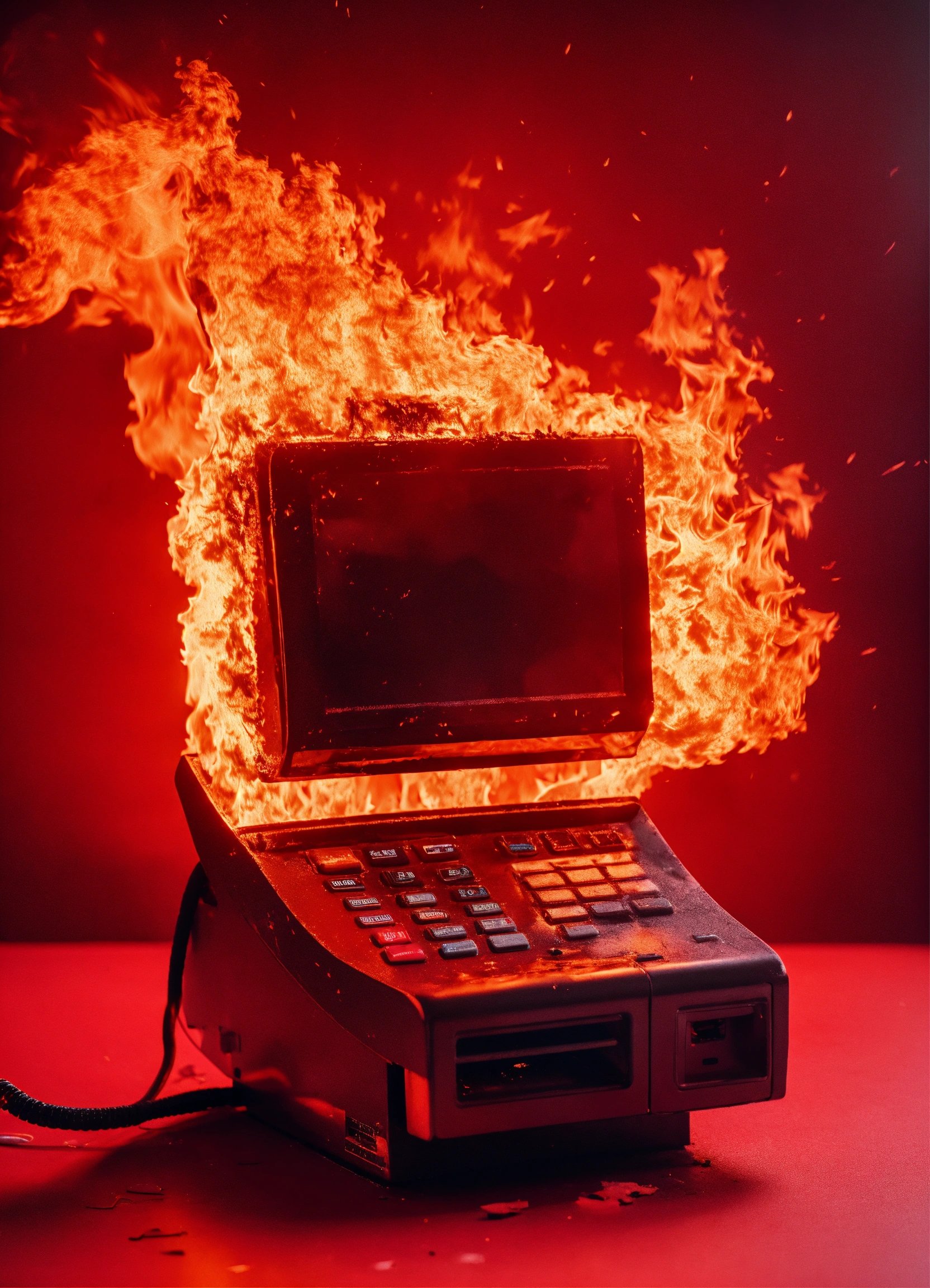
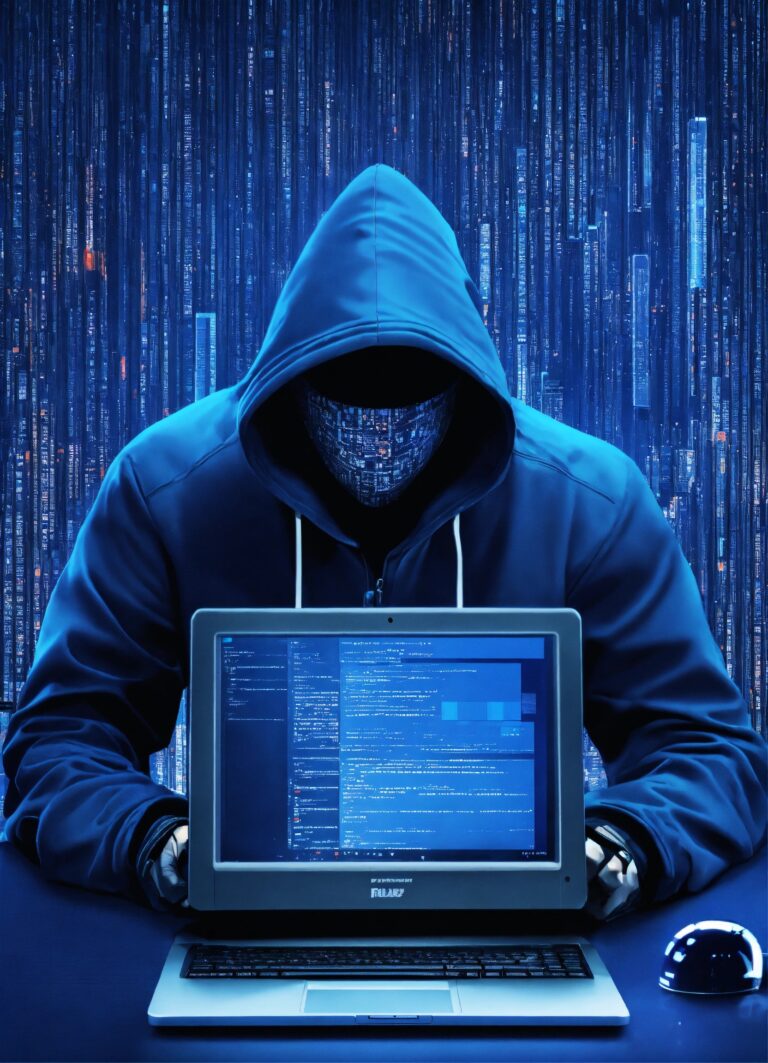





5 Comments